Nothing is more disheartening and time consuming than figuring out how to set up a new device. But with LG soundbars, you get straightforward connections and LG Sound Sync option to make your life easier.
To make it even more convenient, our experts have broken down the best methods for your LG sound bar setup. Read all about them below.
LG Sound Bar Setup Methods
Connecting Components to Your TV
When connecting the cables to your TV, you need to first identify the method of connection. Make sure both your soundbar and your TV have compatible connections.
HDMI and digital optical cables are the best options for high quality sound [1]. They are easiest for an LG sound bar setup as they are single cable plug-in options and can support the high resolution audio frequencies and technologies such as Dolby and DTS.
Once you have identified the desired connection port, plug in the cabler to the HDMI port on the back of your TV.
If you are using a digital optical connection, plug the cable into the optical “out” port on the back of your TV.
(Need steps to connect your soundbar to your LG TV instead? We got you covered there as well.)
Connecting Components to Your LG Soundbar
The setup on the LG soundbar is similar to the TV. If you are using HDMI, you should plug in the cable to the HDMI “out” port on the soundbar. For entry level LG soundbars with digital optical cable like LGSNC4R, identify the “in” port on the back of your soundbar and plug in the audio jack.
Other Connection Options
LG soundbars can also feature analog connections from the 3.5mm or RCA cables. These connection options won’t be able to support digital audio and cannot deliver a true surround sound experience.
For the 3.5mm, you can locate the cable that is labeled “line out” and plug that end into your TV. Once that is done, just plug the other end into the soundbar.
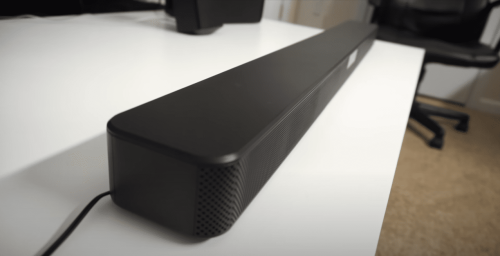
If you are using RCA cables, identifying the right port is a matter of color coordination. RCA cables are the red and white cables. Connect them to the same color ports on the back of your TV then connect the other end to your LG soundbar.
LG also has their proprietary Sound Sync connection option that enables wireless Bluetooth connection between compatible LG TVs and soundbars. LG soundbar setup with Sound Sync reduces clutter and synchronizes the audio flawlessly.
LG Sound Bars Setup Tips
LG Soundbar Set Up and Placement
For the best quality sound, our experts advise placing the soundbar as close to the TV as possible, and a little below eye level. This way the sound trajectory will be unobstructed.
Placing the soundbar below your TV is better than putting the soundbar above it because the former gives the impression that the sound is coming straight from the screen. You can either place the soundbar on your entertainment unit or choose to wall mount it.
Mounting Tips
If you choose to wall mount your soundbar, make sure the wall mount brackets are compatible. Many soundbars will come with the mounting kit to save you the trouble of searching for your own. The mount on the wall should be secure with no obstructions in front of it.
Sound Sync for LG Soundbar Setup
The LG Sound Sync wireless connection pairs your devices easily. The steps are as easy as turning on your soundbar, locating the FUNC or F button on your soundbar remote and selecting LG TV. You should choose to set up LG Sound Sync on your TV.

Once the devices are linked, the word “paired” will show up on the soundbar display screen for a few seconds. It should then be replaced by “LG TV” if things are working normally.
Adjustment Options to Improve Sound
LG Meridian technology is an intuitive add-on that will optimize sound. However, you may also find special sound modes for certain content and dialogue enhancement features you can set on your soundbar.
LG Sound Sync is a connection option that will improve the sound without any adjustments as it eliminates any audio delays. LG soundbars also feature Night Mode, which controls the volume levels of louder content for late night TV watching.
Controlling the LG Soundbar
LG soundbars can come with their own remote or work with your universal one. With HDMI being the easiest LG sound bar setup option, it allows you to automatically control volume levels via your TV remote.
Soundbar remotes offer more customization possibilities for your soundbar including adjusting bass and tweeter levels, connection options and sound mode customization.
LG Soundbar Setup Conclusion
The LG soundbar setup is very easy when you know which cables to use. For even more convenience, their brand-specific feature Sound Sync allows for a wireless setup which eliminates audio delays.
Using HDMI is recommended by our experts for its simplicity and high quality audio relays. If your soundbar doesn’t feature HDMI connections, then digital optical is your next best choice.
Analog connections are also available and are easy to use, but since they do not support digital audio, they are incapable of producing true surround sound.
Don’t want to miss out on the best picks in the market? Check out our list of the best performing soundbars you can buy, next!
