Is your HBO Max not working on Samsung TV? Don’t worry, you’re not alone. Most Samsung TV owners typically experience this problem every now and then. And to their surprise, it only takes a simple method to fix this issue.
Our technical team listed down all possible solutions to malfunctioning HBO Max. You can try out everything if you’re not sure why your HBO Max is not working properly.
How to Make HBO Max App Work on a Samsung Smart TV
Fix #1: Perform a Cold Boot to Your Samsung TV
If your HBO Max app keeps crashing every time you open it, you may want to try to cold boot your Samsung Smart TV. This method works even on Netflix, YouTube, and other apps too.
You can make HBO Max work again by resetting Samsung Smart TV in two ways:

- Use remote: Hold down the Power button of your remote control and wait for 5 seconds until the smart TV turns off and on again.
- Unplug your TV: Or you could also directly unplug your smart TV and leave it with no power for about 30 seconds. Then plugging it again will come afterward.
Fix #2: Update HBO Max Streaming Service
Another reason why your HBO Max is not working on a Samsung TV could also be that users are using an outdated version of the app. So, make sure to install the latest version of HBO Max on your Samsung TV.
And in case your Samsung Smart TV doesn’t allow you to install it, it might be because you are out of storage. So try to select apps you rarely use and delete them from your smart TV to free up space.

- Just click the gear icon in the upper right corner of the apps page.
- Select apps you don’t need on Samsung TV (or which you can install on your laptop instead).
- And uninstall those apps.
Fix #3: Uninstall and Reinstall HBO Max
If you’re still experiencing the same issue, uninstalling the HBO Max app itself from Samsung Smart TV might resolve the problem.
- Make sure you successfully delete the HBO Max app from Smart TV first.
- Reinstall HBO Max and wait for the download to finish.
- Try to reopen HBO Max.

4. Log in your credentials once again.
5. And see if HBO Max is working properly now.
If you can’t still fix HBO Max with this method, then you will have to resort to other ways below.
Fix #4: Update the Software and Firmware on Samsung Smart TV
You should try to update the software and firmware on your TV too because the HBO Max app update might not be enough. You can do this with these steps:
- Navigating the Settings of Samsung Smart TV from the home screen.
- Clicking Support.
- Tapping Software Update.
- Then selecting Update Now.
You can try the update method via USB if your Samsung TV is not connected to the Internet:
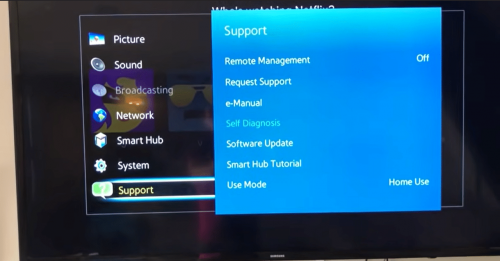
- Just go to Samsung Download Center.
- Select Manuals & Software Downloads.
- Enter the Model Number of Samsung TV.
- Then download the Upgrade File (USB type).
- Unzip the file once it’s downloaded.
- Save the extracted folder to your flash drive.
- Insert the flash drive into Samsung TV.
- Then go to Settings > Support > Software Update > Update Now.
Make sure not to turn off Samsung TV when it’s updating. And take note that the TV will automatically restart when the update is finished.
Fix #5: Reset the Smart Hub
You should try resetting the Smart Hub if everything you’ve done can’t still seem to fix the Samsung TV HBO Max. What you’ll have to do is the following:
- Tap the gear icon from the home screen.
- Select Support.
- Select Self Diagnostics.
- Then pick the Reset Smart Hub option.
Fix #6: Reset Your Router
Does the HBO Max app seem to be buffering with no end? Or are you unable to download HBO Max too? The problem could be lying on the internet connection instead.

So users might want to try to do these:
- Unplug their router and modem for at least 30 seconds.
- Plug the modem back again and hold off for at least 60 seconds.
- Then plug the router too and hold off for at least 2 minutes.
This should completely reset your wifi connection. Connect your Samsung Smart TV to the Internet once again and let it load for a while. Then try streaming content and movies on HBO Max and hope it’s working now.
Fix #7: Change the DNS Settings on Samsung TV
If your HBO Max is still not working on your Samsung TV, many users have also tried tinkering with their DNS settings [1] to make it work again. And it seems to have worked on some Samsung TVs. It’s fairly easy to do. You just have to do the following:
- Press Menu on the remote.
- Select Network > Network Status > IP Settings > DNS Setting > Enter manually.
- Input 8.8.8.8 or 8.8.4.4.
Fix #8: Your Samsung Smart TV Might Be Too Old
It could also be that your TV model is way too old already, that’s why you can’t stream your favorite TV shows on Samsung TV HBO Max.

Take note that HBO Max is ONLY compatible with the 2016 version and higher. You might want to buy a newer TV to be able to watch movies on HBO Max or contact Samsung support about this issue.
For other ways to enjoy your TV, check these pages below:
Conclusion
Did you try all the methods mentioned above? We hope your HBO Max is working properly now. When all else fails, you’ll need expert advice from Samsung or an authorized repair shop. Don’t hesitate to reach out since there might be defects, especially if your TV is newly bought.
For more Samsung TV tips and hacks, you can check these pages below:
