If you splurged on a brand new LG TV with flawless picture quality, you probably want a great set of speakers to match. While most built-in TV speakers are functional enough, they won’t match up to the impressive sound quality that other audio systems have.
In this guide, our team will show you how to connect external speakers to LG TV for an amazing theater experience at home.
Different Ways to Connect External Speakers to Your LG TV
Analog Audio Outputs
Analog audio outputs, RCA outputs, or Aux (3.5mm) outputs are usually found on older LG TV models. Before you purchase any kind of external audio system, make sure it has analog audio inputs so it can connect to your TV.
Keep in mind you cannot plug external speakers directly into RCA outputs—you’ll need an amplifier or a home theater receiver to help them produce sound.

For a more convenient option, you can connect soundbars or powered speakers that have built-in amplifiers instead.
To connect external speakers through an analog input, here are the following steps:
1. Locate the analog audio output of your LG TV and connect one end of your RCA cables.
2. Connect the opposite ends to the analog audio inputs of your soundbar, home theater receiver, stereo receiver, or powered speakers.
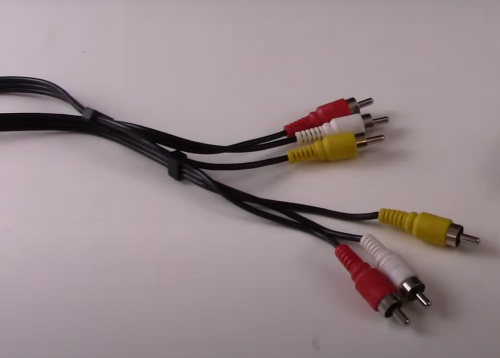
3. Turn on the device.
4. Set up your LG TV’s audio settings and select ‘Audio Out’. Setup instructions may vary, so always check the manual if you’re unsure.
5. Select the correct input on your audio system to hear the sound.
An important tip to make the most out of your new speakers is to check for any additional audio enhancement settings such as Dolby Prologic II or DTS Neo:6, which has surround sound capabilities.
Digital Optical Audio Outputs
Newer LG TV models use digital optical audio output connections or HDMI (ARC) ports for improved sound quality.
It’s important to note that most—if not all—LG TVs are incompatible with traditional coaxial plugs (round and pointed), so make sure to use an optical plug (square and transparent).

To set up your speakers seamlessly with digital optical audio outputs, carefully follow these instructions:
Locate your LG TV’s digital output and connect the digital optical cable.
Connect the other end of the cable to the digital optical audio inputs of your soundbar, home theater receiver, stereo receiver, or powered speakers.
Set up your LG TV’s audio settings and select ‘Audio Out (Optical/HDMI ARC)’. Setup instructions may vary, so check the manual first if you’re unsure.
Enable SIMPLINK to play audio through Optical, then choose the digital optical output as the source.
If the external audio system isn’t working, check your LG TV’s audio settings and select the ‘PCM’ option. This is because some devices aren’t compatible with Dolby Digital or DTS.
HDMI (ARC)
HDMI functions similarly to optical, but it uses a different kind of cable. HDMI (ARC) connections are usually preferred because they can pass higher resolution audio and video signals. Plus, you’ll also only need a single cable between two devices.

Just make sure your LG TV has an HDMI connection labelled ‘HDMI ARC’, which means it functions as an input as well as an output.
Locate your LG TV’s HDMI (ARC) port and connect the HDMI cable.
Connect the other end of the cable to the HDMI (ARC) inputs of your soundbar, home theater receiver, stereo receiver, or powered speakers.
Set up your LG TV’s audio settings and select ‘Audio Out (Optical/HDMI ARC)’. Setup instructions may vary, so always check the manual if you’re unsure.
Enable SIMPLINK to play audio through HDMI (ARC). Choose the HDMI output as the source.
Make sure your LG TV and your external sound system are both compatible with HDMI (ARC), and that this is activated in both devices’ settings.
Bluetooth
Soundbars, Bluetooth headset audio devices, and other sound systems that support LG Sound Sync can be connected wirelessly to your LG TV. With no cable required, this is the simplest and cleanest method out of all the options.
The catch is, this feature is only available on selected LG TVs and LG Bluetooth-compatible audio devices.

Follow these steps to easily connect your speakers thru Bluetooth:
-
Turn on your LG TV and audio system.
-
Pair the device on the LG TV’s setup menu.
-
Select ‘LG Sound Sync (Wireless)’ as your default audio setting.
Conclusion
As exemplified in this guide, there are various ways how to connect external speakers LG TV [1]. With just a few steps, you can greatly improve your television experience at home. Just choose one of the options that will suit you best and follow the steps thoroughly.
For more installation guides, these pages might be helpful for you!
