Searching for a lost remote control can be time-consuming and exhausting. Lucky for you, there are alternative solutions to every tech dilemma today! For TV users, you can utilize a universal remote as a backup for your primary remote. To do so, here’s a guide on how to program Xfinity remote codes for Insignia TV.
Table of Contents
Programming Xfinity Remote Codes
to Insignia TVs
In order to connect your Insignia TV to a universal remote, you need to make use of codes. These are distinct sets of numbers that are encoded to a device to establish universal command. These codes are designed and tailored-fit according to the brand and device type to ensure full compatibility.
Here is the detailed step-by-step process on how you can integrate your Insignia TV to an Xfinity Comcast universal remote:
1. Switch on the TV that you wish to program with your remote control. Also ensure that you have installed working batteries on your remote so you can conduct the process continuously.
2. Prepare and write down all the codes for your TV so you can add it later on when needed.
3. On the remote control, press the setup button until the LED light located at the top part of turns from red to green.

4. Using the number buttons on your remote, enter the four or five-digit code provided on the list below.
5. If the code has been correctly entered, the LED light on your remote should flash or blink twice. Make sure that you watch out for these signals to confirm that the programming worked.
6. Once you completed all the steps above, point the remote control towards your television. Afterward, press and hold the power button.
7. Only release the power button once the television completely turns off.
8. If the device turns off, it is an initial indication that the programming worked. To further verify, turn your TV on and use any buttons on your remote. Confirm if it follows the commands.
If your TV doesn’t follow your remote, you have to repeat the process from the beginning and use another code.
If you have failed on your first attempt, there’s no need to worry. There are multiple codes provided for your Insignia TV and all you need to do is find one that works.
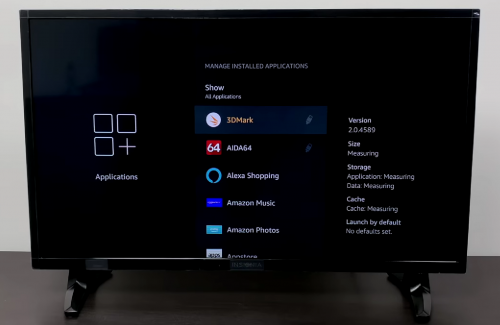
Xfinity Comcast Remote Codes for an Insignia TV
5-Digit Codes (XR2, XR5, XR11, XR15) for Newer Xfinity Remotes
12049 11756 10171 11564 10885 11780 12434 10706 11892 11326 11204 11641 11785 11517 12002 11963 12258 10463 12263 12264 12267 11660 11385 12751 12417 11463 12282 10842 10178 11603
5-Digit Codes (Digital Adapter Remote) MUG3067
10171 11780 11204 11326 11641 11517 11785 11892 12002 11963 10463 11660 11385 11756 11463 10037
4-Digit Codes (Silver with Gray OK Select Button) M1067
0463 0171 1756 0842
5-Digit Codes (Silver with Red OK Select Button) MUG1067
10171 12002 11204 11963 10463 11756 11463 10842 11993
5-Digit Codes (Spectrum & Tracer) MG3-4167 & M4167
12049 11423 10463 10171 11204 11326 11385 11517 11660 11892 11963 12002 12417
