Having a soundbar enhances your listening experience. However, you may encounter issues such as a malfunctioning HDMI ARC which can hinder your connections. There are several ways to fix this but be careful as you may end up damaging both the HDMI ARC and your device. Our engineers listed surefire ways to resolve the Vizio sound bar and HDMI ARC issues in this guide.
7 Surefire Ways to Fix Vizio Soundbar HDMI ARC Issues
Before starting the troubleshooting tips to fix your HDMI ARC issue, our experts suggest making sure that both the TV and Vizio soundbars are ARC compatible. Here are the things that you should follow to recheck the status of the HDMI ARC if it is already resolved:
Fix #1: Reboot Soundbar
The first thing to do is to reboot the soundbar. First, you can turn it off by pressing the power button, then unplug the power outlet. Wait for about 10 seconds then plug it in again.
You can also turn it off using a remote control. Plug it again after a few seconds then press on the power button again to turn it on.
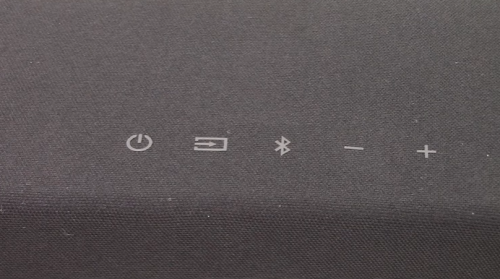
Check if everything is connected, then test if the issue is already fixed.
Fix #2: Check HDMI ARC Port
Vizio soundbars come with more than one input HDMI port but not all HDMI ports are compatible with ARC. Connecting to the wrong port will cause the soundbar not to work.
Unfortunately, there is no easy way to tell which one is compatible or not. It is advisable to try connecting to each port to test them. Another way to know the right HDMI ARC port is to check the device model online.
If all of the ports are not working, use another HDMI cable for testing these ports.
Fix #3: Check HDMI Cables
There are also instances that the issue is caused by damaged wires. To solve this, first check the physical property of the HDMI cable and make sure that it is free from folds and breaks.

If the cable is physically good, then try to connect it to other ports. If you fail to establish a connection even after connecting it to another port, then there might be a problem with it.
Use the cable to connect other HDMI devices and if it doesn’t work, then that is the problem. You should try to use other cables to connect your soundbar to solve the problem.
Fix #4: Try Removing Other HDMI Connections
The next method you can try is to fix any CEC issue. It can be prevented if you connect just one HDMI wire from the TV to the soundbar.
First, turn off both your TV and Vizio sound bar. Then, disconnect all the devices that are connected to the TV through HDMI. This prevents other HDMI CEC devices from causing any issue. Reconnect only the HDMI wire between the TV and sound bar then turn them on.
Fix #5: Check for Latest Version/Updates on Soundbar & TV
Other TV brands have an older firmware that does not support ARC compatible connection. It is best to update your TV to the latest software version to enable ARC only CEC connection. To do this, connect your Vizio TV to the internet and go to the setting tab. Click on update firmware.
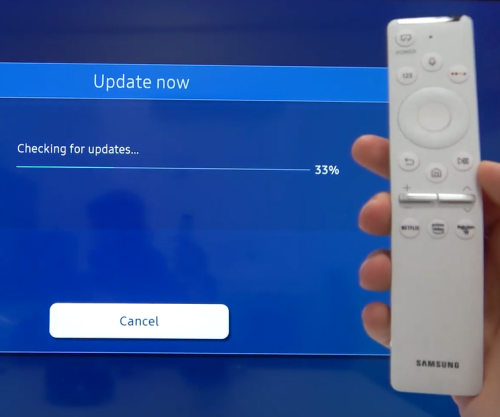
People experiencing the same Vizio sound bar HDMI ARC not working issue solved it by updating their firmware. Turn both the devices and check if the sound bar can now deliver audio.
(If you are looking for other great products from Vizio, you can check our detailed comparison between Vizio M-Series and V-Series here)
Fix #6: Enable CEC
Other devices still have issues even if they have updated firmware [1]. In this case, get your remote and go to your TV’s settings. Enable CEC and select HDMI ARC connection.
Fix #7: Reset Soundbar and TV
The last method to do if the ones mentioned above did not work, is to reset the TV and the soundbar device. To do this, turn off the sound bar for about 10 seconds. Then, press and hold the Bluetooth and input buttons for 5 seconds or until the sound bar restarts.
If it does not restart, press and hold the volume up key and input buttons for about 5 seconds or until it restarts. Do the same process for your TV.

Doing a hard reset will erase any hidden settings that might have been interfering with the HDMI ARC. Finally, check the connection by turning on the devices and see if you can hear audio from the soundbar.
If all else fails, contact Vizio support as the problem might be deeper than what can be fixed through DIY methods.
(Want to know how Vizio compares to other brands? Well, you can start by checking with our comparison of Vizio against TCL here)
Conclusion
The listening and viewing experience is greatly enhanced with a soundbar. Our experts listed reliable methods to fix Vizio sound bar HDMI ARC not working issues so you can enjoy listening to your favorite songs. This includes rebooting, checking cables, enabling CEC, updating firmware, and doing a hard reset. May these methods help you troubleshoot soundbar issues.
Need to troubleshoot your sound system? Well, you can check these fixes here:
