Hulu is a wonderful streaming service owned by the Walt Disney company. This application is very easy and intuitive to use – you only need to log in to get access to myriads of shows and films.
But if you keep logging in and out of the app, there’s no need to worry. In this guide, our technical team will show you how to fix this issue. Keep reading to find out how!
How to Fix Hulu Keeps Logging Out Issue
Fix #1: Check Your WiFi
Check your internet connection before doing anything drastic to your Hulu account or your TV.
- Restart your router. This can help fix any minor network connection issues regarding outgoing data and the likes.
- Move your router closer to your TV/Computer. This will make the signal easier for your device to connect to and make the internet speed faster.
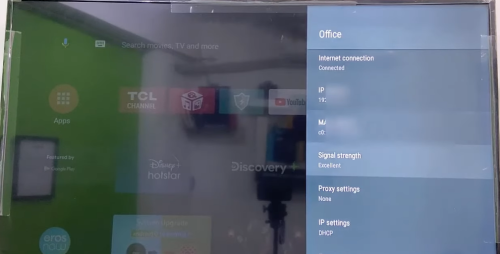
3. Use an ethernet cable. In general, using a wired connection is faster than using a wireless connection.
Aside from those, it’s possible your internet bandwidth just isn’t enough to keep up with the demands of streaming content, so you might want to upgrade your plan.
Fix #2: Check Hulu Servers
If your WiFi is working like normal, check if Hulu’s servers are working like usual.
You can do this by trying to access Hulu on other devices aside from your Smart TV like your phone or laptop. You can also check by searching if Hulu’s servers are down on Google or any other search engine.
If you can’t access Hulu anywhere, that just means you’ll have to wait before the servers are back up again like many users will be doing as well.

Fix #3: Clear All Cookies and Cache
Clearing the cookies and cache on your device can resolve any conflict regarding cached data which will also solve the Hulu signing you out issue.
Here’s a guide on how you can delete the cookies and cache of various devices you can use to watch on the Hulu application.
Clear Cache on Apple TV
Clearing cache data on an Apple TV is the easiest out of all the devices to clear. All you need to do is restart your Apple Smart TV like this:
- Switch off your Apple TV until it’s completely shut down.
- Unplug the power cable from its socket for about a minute.
- Plug the power cable back in and turn it on.
Doing that will clear all the cookies and cache from all the applications installed on the Apple TV without a hitch.

Clear Cache on Samsung Smart TV
Here’s how to clear the cache from your Samsung TV:
- Press the Home button on the remote of your TV.
- Select the Settings then go to the Apps tab.
- Go to System Apps then click on the Hulu app.
- Select Clear Cache and press OK to confirm.
Clear Cache on Roku Devices
If you need to clear the cache file on your Roku device, here are the steps you need to take to do so:
- Go to the Home of your Roku streaming stick.
- Take your Roku remote and press the Home button 5 times, then the Rewind button 2 times, then the Fast Forward button once. Roku should now begin clearing the cache.
- Wait for the process to finish then you can check on Hulu if the error message is still there or not.

Clear Cookies & Cache on Google Chrome
Here are the steps you need to take to clear the cache on your browser:
- Open Google Chrome and click on the 3 vertical dots to access the drop-down menu.
- Navigate to More Tools, then click Clear Browsing Data
- Mark the download history, browsing history, cookies, cached images, and other site data.
- Select clear data to remove the cookies and cache from your browser.
After doing that, you can check if the Hulu website is working or not.
Fix #4: Reinstall the Hulu App
Hulu logging you out immediately may be troubling, but maybe all you need to do is update your outdated app. Whether you’re using an iPhone or an Android device, all you have to do is go to the App Store or Play Store and update the app.
If you’re using a TV, you can remove Hulu and reinstall it through the Roku channel store like so:

- Press the Roku remote Home button and go to the Settings menu.
- Select Streaming channels and find Hulu.
- Click Remove channel and restart your device.
You can then reinstall the app and check if there are still any error messages popping up.
Fix #5: Update Your Firmware
Smart TVs need updates to their software just like mobile phones do to be in their best condition. Buggy firmware can affect your Live TV marathons so it’s best to update firmware as soon as possible.
You can go to your TV’s settings and check if there’s a system update you need to perform.

Fix #6: Use a Different Browser
If Hulu keeps logging you out despite trying out the other solutions here in this article, maybe you need to try another browser to access your Hulu account.
If you’re using an outdated web browser like Internet Explorer, Hulu may not work properly. You may want to consider using Google Chrome instead. If it does work on a different browser, you could try updating your normal browser or uninstalling it then reinstalling it.
Fix #7: Sign Out of Other Devices
If you can’t open your Hulu account, be sure to check that you only have one other device logged in to the Hulu application.
The reason behind this is because Hulu only allows 2 devices logged in at the same time. Otherwise, you’ll find that you’ll be searching “Hulu logs me out” on Google for quite some time.
You can do this by manually going to your other gadget and signing yourself out, but you can go to your Hulu account’s settings and find Manage Devices to log yourself out of unused devices.

Fix #8: Log Out of Other Accounts
Hulu keeps logging you out because of the possibility you’re using other social media accounts, like Facebook or Gmail for another Hulu account.
You can log out of that certain social media account that has another Hulu account connected to it or delete your old Hulu account.
Fix #9: Remove Any Malware
Although it may seem unlikely, malware or malicious files can cause damage to your laptop’s local files, its internet connection, and even its access to websites.
You can remove these unwanted files through a reputable anti-virus program. Hopefully, you can watch on Hulu again, and save your laptop from any malicious intent.
(In search of top-tier TV brand? Well, you can check our list of television brands manufactured in the USA here)
Conclusion
Once you’ve gone through all the solutions for “Hulu keeps logging me out” issue on this list, we hope that you’ll finally be able to access your Hulu app account. This way you can watch Hulu originals [1] like The Handmaiden or Only Murders in the Building without any problems.
