Gone are the days when your TV has multiple cords attached to it for each of your devices.
Aside from its slim and sleek design and ultra-crisp HD display, your smart TV might have Bluetooth too. For those who have Smart TVs, this is your complete guide to locate, activate, and maximize your TV’s Bluetooth. If your TV does not have it, we’ll share some tips and options as well on how you can integrate Bluetooth into your TVs.
How to Check If You Have a Bluetooth Enabled Smart TV (And How to Easily Locate It)
Bluetooth is truly one of mankind’s greatest innovations. It’s all about convenience.
- Once paired, you can easily connect your headphones or speaker to connect your audio.
- You can mirror videos or flash your photos.
- You can use your phone or gadget as a remote to control audio as you stream online!
Gone are the days when you have to plug in USB or AUX cords to connect your mobile device with your Smart TV. You can connect your Samsung TV via Bluetooth to get rid of too many cables.

It’s good to note that in most cases, Smart TVs have Bluetooth. However, it doesn’t mean to say that all Smart TVs have Bluetooth. This is highly applicable for digital or older tv models.
A number of Android TV models, even those from Samsung (although very limited), are not equipped with this feature.
How Do You Know if Your Smart TV Has Bluetooth?
It will take less than a minute to check and confirm if your TV has Bluetooth connectivity. You can try one of the following steps below:
- If you still have the TV’s box or user manual, it will list down the connectivity options of your TV. Look for the Bluetooth icon or under the “Settings” part of the manual.
- If you know your Smart TV’s model number, you can do a quick search on Google to check the specs. With one search, you’ll be able to see a catalog of Smart TVs and their connectivity options.
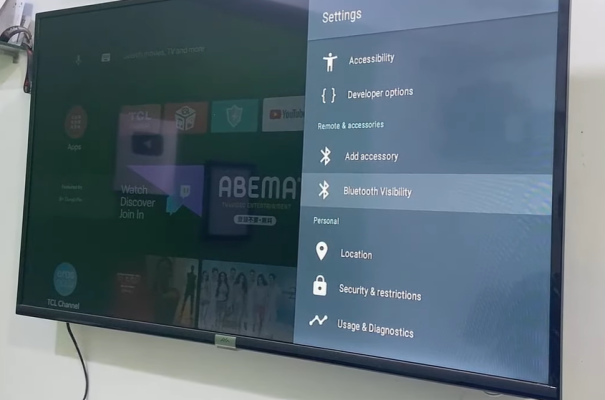
3. A surefire way is to check the type of remote control you have. If you have a smart remote, there’s a 99% chance it connects to Bluetooth. This is how smart remote controls are connected to your TV.
4. Lastly, you can check if your Smart TV is Bluetooth compatible by going to your TV’s setting. It may be on the “General”, “Connection Guide”, or found in the “Sound Output” tab. Once you have this window open, you will have the option to connect or disconnect your Bluetooth device.
Pairing a Bluetooth Device to Your TV
Now that you have located your Bluetooth, you might be wondering, “how do I pair it with my Bluetooth device?” The whole process is similar to connecting your speaker or headphones to your smartphone. The first step is activating or turning on your smart TV Bluetooth. You want to make sure the Bluetooth is on.
- To do that, grab your remote control and locate your TV’s settings. Note: Again, you will be able to find this in “Settings”, “General”, “Connection Guide”, or “Sound Output”.
- Click the button that will turn it on.
- The next step is to wait for a few seconds for your smart TV to scan available devices that are ready for pairing.
- Click “Refresh” if your device doesn’t appear. Alternatively, you can try resetting the gadget’s Bluetooth.
- Go through the list until the TV highlights the device you want to connect.
Connecting Your Bluetooth Headphones
Aside from Bluetooth speakers, you can also connect it with your headphones. If you live in a shared apartment and you’re watching TV late in the night or simply don’t want to disturb others, connecting your smart TV to your Bluetooth headphones is the key!
Pairing is doable in a minute or less, plus, you won’t even need a headphone jack. All you need to do is follow the same process detailed above. Simple make sure you have your headphones’ Bluetooth turned on.
You’ll see your headphones connected successfully when your Smart TV shows a “checkmark” or says “connected”. If you were able to pair it before but have a hard time reconnecting it, try to remove the pairing.
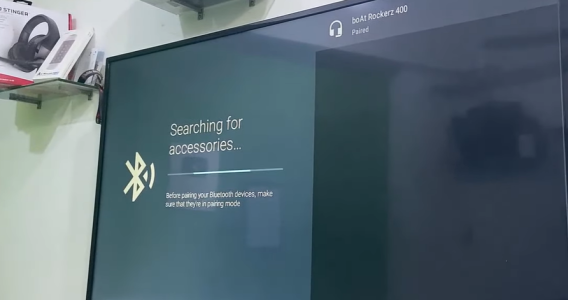
Go to the mobile’s Bluetooth setting and look for the “Forget This Device” option. This is normally found when you click on the icon beside the TV’s name.
Aside from wireless headphones, you can maximize your Smart TV’s Bluetooth capabilities by connecting it to other devices such as:
- Controller (PlayStation 4, or Xbox One)
- Gamepad
- Roku app
- Bluetooth keyboard
- Bluetooth hearing aids
- Smart phone (Apple or Android)
- Apple TV
- Amazon Fire TV
Adding Bluetooth Support for Smart TVs That Are Not Bluetooth Enabled
If your smart TV does not have Bluetooth built into it, there is a solution.
You can opt to get a Bluetooth adapter or a Bluetooth transmitter. This can also be your solution if your Smart TV has Bluetooth, but for some reason, after troubleshooting it, you still can’t get it to work. Normally, Bluetooth adapters connect through your TV’s 3.5 mm audio jack or aux audio port. With a Bluetooth adapter, your Smart TV will be able to function as if it has a Bluetooth feature.

Make sure your adapter can send and receive information. In this way, you’ll be able to listen to your TV’s audio using your external speakers or headphones.
Moreover, do note only audio will be supported for Bluetooth devices that connect through your Smart TV’s audio jack. If you want to stream videos, go for Bluetooth-enabled adapters that connect to an HDMI port.
Other Ways to Make Your TV Bluetooth Ready
1. Download the TV App on Your Smartphone
This solution doesn’t give your smart TV Bluetooth capabilities. However, it still allows you to maximize the power of Bluetooth technology. Most TV manufacturers have apps that are downloadable on any smart phone.
Case in point: Roku. You can use the app to sync the audio to your headphones using your phone’s Bluetooth.
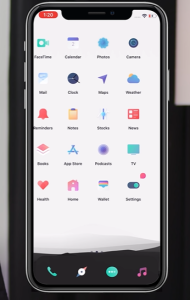
It requires some work but it is a good option especially if you don’t want to disturb the other people in the house or your neighbors. You’ll also be able to use your phone as remote control (ie. select the movie or video you want to watch, adjust the volume, or play and pause your TV).
Aside from buying a Bluetooth transmitter, there are other ways to transform your ordinary digital television into a Bluetooth-enabled smart TV.
2. Enable Bluetooth Connection Through the Secret Service Menu
If smart phones have “jailbreak”, every digital TV has its secret service menu.This is where you will be able to access extensions or features that are currently disabled or unavailable on your digital TV.
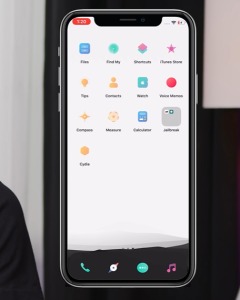
Warning: Accessing your secret service menu voids the warranty of your TV. It’s risky because there are high chances that any mistake or complication would permanently brick or cause your TV to shut down. Sometimes, even up to the point it’s no longer repairable.
There are complete guides on the internet on how to access the menu, depending on the type and model of TV you have. Again, tread lightly if you plan to take this option.
FAQ
Can You Stream Video Over Bluetooth?
Yes, smart TVs make this possible. Once you have your smart phone or computer paired to your smart TV, chances are you will be able to stream both video and audio to your smart TV.
However, if you will be using a Bluetooth transmitter or adapter, take note of the connection of this Bluetooth-enabled device.
If you plug it into your audio jack, only audio will be transmitted or received. Go for a Bluetooth transmitter with an HDMI port to support both audio and video streaming.
Do You Need the Internet (Wi-Fi) Or a Wireless Network to Enable Bluetooth?
In principle, no. Smart TVs with Bluetooth built-in do not need internet or Wi-Fi [1] for you to be able to connect devices.
You can easily pair a wireless keyboard, house speaker, or your tablet without moving an inch (as long as you are in close proximity to the Bluetooth TV). However, some Smart TVs might require you to connect your phone with the same wireless network where your smart TV is connected to.
Which TVs Have Bluetooth?
When Bluetooth was incorporated in smart TVs, manufacturers initially reserved it for flagship models. However, as more manufacturers included this in their TV specs, TV manufacturers had to keep up with the competition.
If you are wondering, “do Smart TVs have Bluetooth?” The answer is most likely, but not all.
More recent Samsung Smart TVs have Bluetooth built in their system and have this as a standard feature. However, in contrast to smart TVs, there are fewer digital TVs that have this feature.
Do Smart TVs Have Bluetooth: Conclusion
Bluetooth, without a doubt, is one of the game-changing innovations introduced to the market.
Most Smart TVs nowadays have Bluetooth capability. If not, there are a number of ways you can still maximize this technology by employing some adapters or apps. Once activated, you can connect your smart TVs to your Bluetooth-enabled remote devices.
