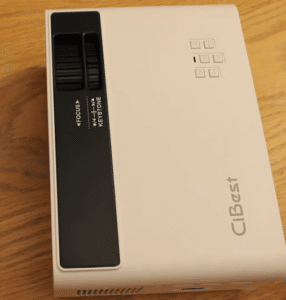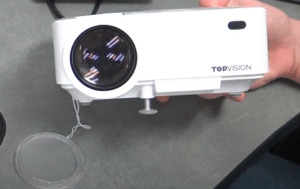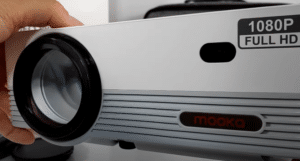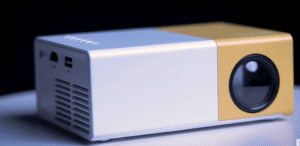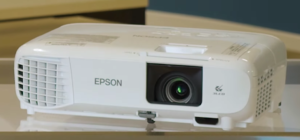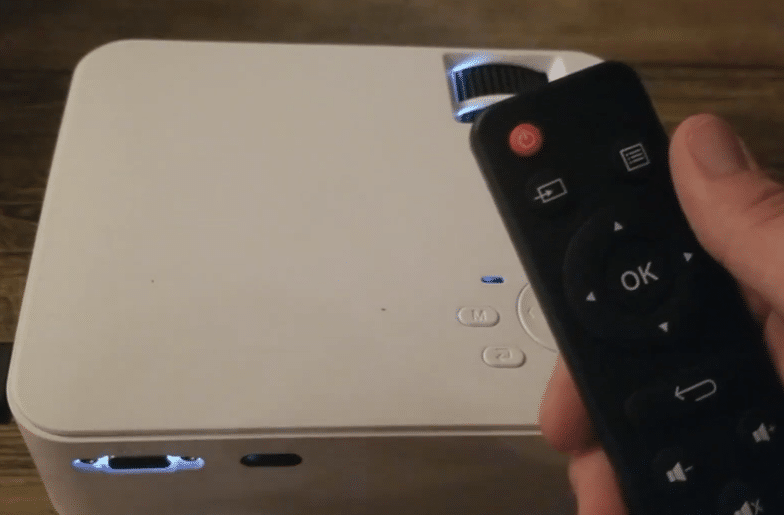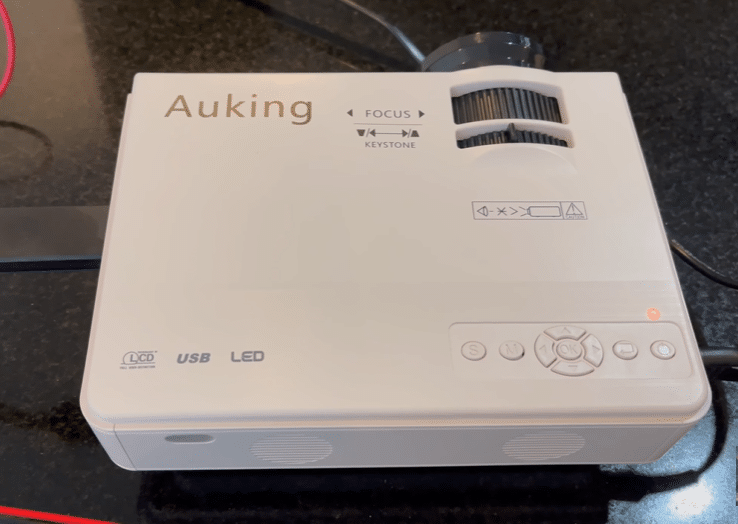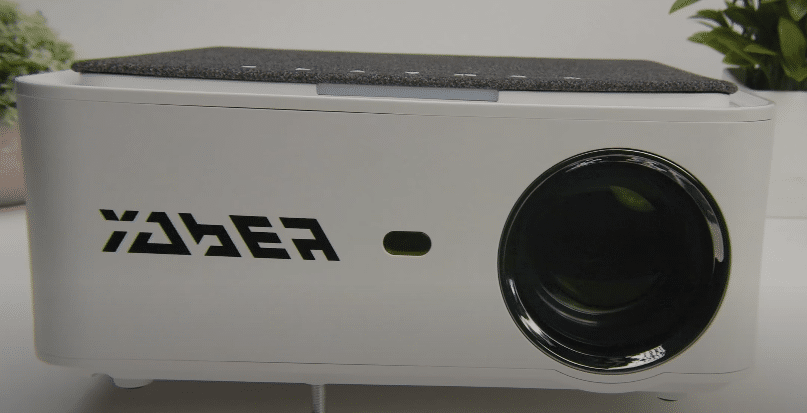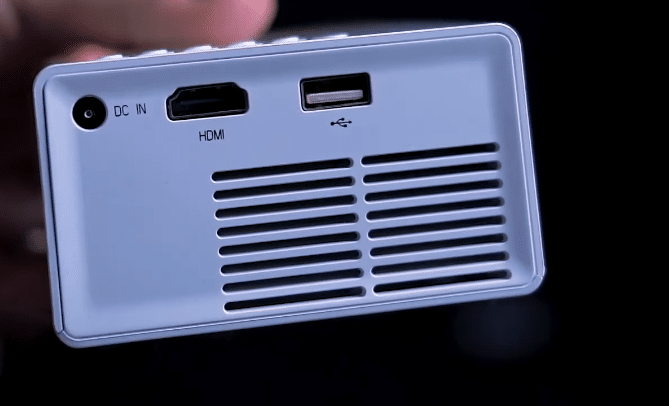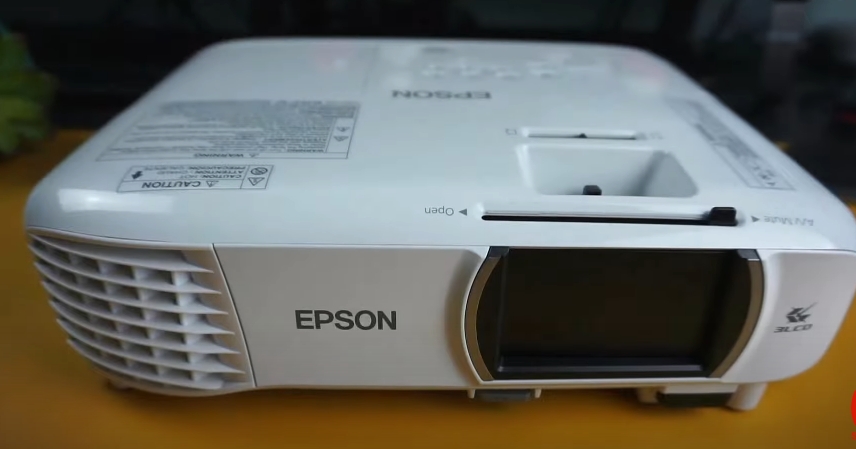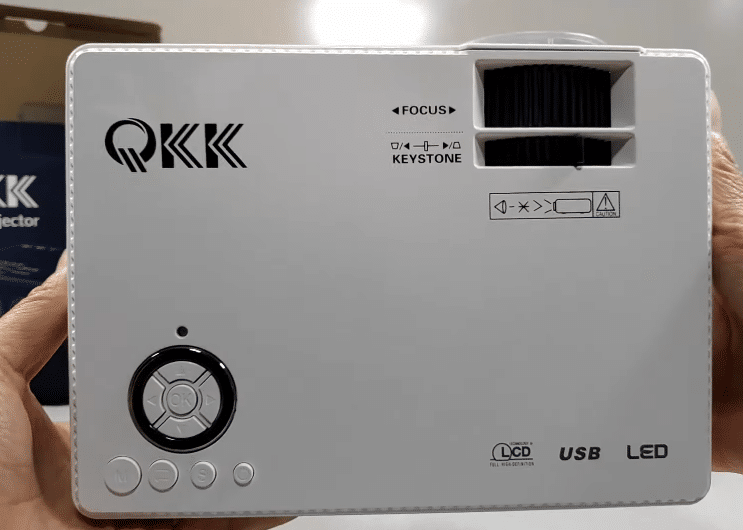-
Willie Greer
- July 28, 2021
There is a cheap projector out there for every budget, whether you want to watch movies or display pictures. Of course, like all things, budget items can be a hit or miss. You will either get the best deal of your life or an unimpressive product. To make sure it’s the former, our media team has reviewed the best budget projectors.
- 80% brighter than others
- 200-inch screen size
- Multiple connections
- Small and portable
- Native 1080p resolution
- Dynamic contrast ratio
- Zoom function
- Hi-Fi stereo sound
- Comes with a screen
- Very small
- 240-inch screen size
- Upgraded LED lighting
Reviews of the Best Budget Projectors
DBPOWER Wi-Fi Projector
It can be a task to find a cheap projector with a high native resolution, but the small DBPOWER Wi-Fi Projector has what you’re looking for. It’s a 1080p full HD native resolution with excellent picture quality and a lot of brightness thanks to the 8000 lux.
The portable projector also features Wi-Fi wireless connection that’s compatible with your phone and a zoom function that will enlarge the image but not sacrifice the quality.
Hi-Fi stereo speakers are built into the projector to not only elevate your visual but also your auditory experience. The aftersale support is also amazing with a 3-year warranty.
What We Like
- Native 1080p resolution
- Wireless Wi-Fi phone compatibility
- Comes with zoom
- Multiple connections
- Hi-Fi stereo sound
- Reduced fan noise
- Dynamic contrast ratio of 10,000:1
- Small and portable with a carrying case
What We Don’t Like
- No Bluetooth
- Fan noise is still noticeable
CiBest Video Projector
The CiBest Video Projector is another cheap projector that’s highly portable. It’s very bright with a dynamic contrast ratio that brings 80% more light than other models. The wide compatibility allows for gaming console, PC, and tablet connection. You can take the projector with you wherever you go – it’s more than just a home projector.
You can enjoy a big screen with built-in speakers that work to fill a bright or dark room with sound. There are focus and keystone functions, but it has to be done manually. Overall, this mini projector is very easy to integrate into a home theater setup and mount when needed.
(For more 1080p projects, we also have a list of excellent 1080p projectors here)
What We Like
- Works with many multimedia devices
- Integrated speaker
- Supports up to 1080p resolution
- Lightweight and easy to set up
- 50,000-hour lamp life
- Smartphone connection
- High contrast ratio
What We Don’t Like
- Manual zoom
- May need the help of external speakers
Top Vision Portable Projector
The Top Vision Portable Projector comes with its own screen, which adds to the mobility options. You get to enjoy brightness uniformity, and even though they advertise to be 85% brighter, our media experts feel the CiBest video projector wins in a completely dark room.
The Top Vision projector supports 1080p full HD and has built-in Hi-Fi speakers that punctuate the bright picture and dark images with awesome audio. The compact projector works with your smartphone and can deliver screen sizes up to 240 inches.
The lamp life can last 60,000 hours, which means no replacements within 15 years!
What We Like
- Bright picture
- Long lamp life
- Big screen of 240 inches
- Supports 1080p image quality
- Works with your smart TV
- Dynamic contrast ratio
- Hi-Fi speakers
What We Don’t Like
- No Dolby Audio support
- No direct support for streaming platforms
MOOKA WiFi Projector
The Mooka Wi-Fi Projector takes smartphone connection to the next level with the latest Wi-Fi technology. It can connect to the latest screen sync technology that mirrors your phone easily.
The Wi-Fi projector can produce 17 million colors and has a 5000:1 contrast ratio that will deliver lifelike pictures and help you distinguish between light and dark more clearly on the screen.
The long lamp life ensures this versatile digital projector will work with your entertainment system through various connections. And finally, the product is backed by a 3-year warranty and a lifetime of professional support.
What We Like
- 12-month exchange/ money-back guarantee
- Easy integration with an external speaker system
- 50,000-hour bulb life
- Great budget home theater projectors for screen mirroring
- Versatile digital projector
- Lifetime professional support
- 3-year warranty
- Lifelike colors
- High contrast ratio
What We Don’t Like
- The fan can make some noise
- No Netflix support
AuKing Mini Projector
The AuKing Mini Projector often makes an appearance on our rankings because it is one of the best mini portable projectors. It’s an upgraded design with built-in speakers and supports 1080p full HD resolution. Plus, there is a powerful cooling system within the projector that quiets the fan noise to make family movie nights more enjoyable.
The mini projector provides good picture quality, 55,000 hours of bulb life, and is a great gaming projector with a low input lag. The company provides a 2-year satisfaction guarantee that gives users peace of mind when they purchase the product.
What We Like
- Great projector for gaming and movie watching
- Comes with a remote
- Supports 1080p projector resolution
- 55,000-hour bulb life
- Dynamic contrast ratio
- 2-year satisfaction guarantee
- Powerful cooling system to reduce fan noise
- Built-in speakers
What We Don’t Like
- Lacks wireless connection
- HDMI cable not included
PVO Portable Projector
The best cheap projector for portability is the PVO Portable Projector. It’s very small and can even fit in larger pockets. The small projector was upgraded to support 1080p FHD resolution. You can connect the small and portable mini projector to a variety of devices, and it’s easy to set up wherever you go.
You can adjust the size of the screen, and the portable projector can be powered by anything that has a USB adapter. It has small buttons on the surface, but it comes with an intuitive remote that makes it easier to input your picture and brightness settings.
(For a more stable screen viewing, here are the top projector stands you can consider)
What We Like
- Very small and portable
- Has HDMI input
- Great projector kids
- Adjustable screen variance
- Wide compatibility
- Easy to set up
- Comes with a remote control
What We Don’t Like
- Not the best in bright rooms
- No built-in battery
YABER V6
The Yaber V6 is a Wi-Fi projector that also connects easily to your phone. It has 9000 lux and a 10,000:1 contrast ratio that portrays shadow and light accurately. It’s a portable style and also has a native resolution of 1080p, so you get full HD picture from the start.
It delivers sharper and brighter images compared to other projectors with more vivid colors. Not only does the V6 have Wi-Fi, but it also has Bluetooth as well for more connectivity options.
The dual built-in speakers are with SRS, and the V6 also has keystone correction and a zoom function.
What We Like
- Wi-Fi and Bluetooth
- Integrated speakers with SRS sound system
- 4-point keystone correction
- Zoom function
- LCD projector
- 100,000 hours of bulb life
- Lifetime technical support
- 1080p native resolution
What We Don’t Like
- No Netflix support
- Not the best in daylight
Q K K Mini Projector
As you may have noticed, extra cheap projectors don’t typically feature a full HD native resolution, but they do support it. The Q K K Mini Projector is designed for both indoor and outdoor environments, and there are 2 USB ports to increase your convenience.
The mini projector also has a lot of other connectivity options, but the manufacturers took consumer advice to heart and added an additional USB port. Enjoy upgraded resolution, more vivid colors, and a 5W built-in speaker during movie nights.
The German WTS 2.0 cooling system is advanced and will keep your fan noise to a minimum.
What We Like
- Alexa built-in
- Adaptive Sound Technology
- Q-Symphony
- Dolby Atmos and DTS:X
- 9.1.4 channels
- True surround sound
- Bluetooth and Wi-Fi connection
What We Don’t Like
- Some features may not be compatible with older Samsung TV models
- Bluetooth and Wi-Fi connection
Epson Home Cinema 880
For those looking for a cheap projector with more advanced technologies, the Epson Home Cinema 880 is our team’s recommendation. It produces stunning image quality with high lumens and contrast ratio. It has 3LCD technology that will deliver full RGB colors every time without rainbowing.
The digital projector has an all-digital HDMI connection that works with many media devices. It is easy to set up without the need for an external speaker, and the skew sensor will automatically detect the angle and optimize your view. The high contrast ratio of 16,000:1 will give you rich detail even in dark scenes.
(New Epson user? Then, you have to read our guide about how to properly sync your Epson projector to a laptop here)
What We Like
- 3LCD technology
- All-digital HDMI
- Excellent contrast ratio
- Has a built-in speaker
- Automatic skew sensor
- Color mode adjustments
- Amazing customer service and support
What We Don’t Like
- No carrying case
- Not HDR
HOMPOW Mini Projector
The HOMPOW Mini Projector is great for your home theater needs. It works with your phone and other media devices. You won’t get visible pixels even at the max projection size of 200 inches, thanks to the full HD support.
Even for such an affordable projector, it still comes with image quality adjustment features such as keystone correction and a focus feature. But since it is a cheap projector, the adjustments need to be done manually.
The design is very small and portable. Moreover, it has noise reduction technology to make sure you aren’t disturbed by ambient noise.
What We Like
- Bright light output
- Large projection screen
- Decent contrast ratio
- Very long bulb life
- Lower fan noise
- Built-in speaker
What We Don’t Like
- No picture modes
- No lens shift
Budget Projectors Buyer’s Guide
It can be difficult to balance the features in affordable projectors with the price, and it’s not just about the size of the screen and resolution. Our team has created a checklist of indispensable features to have when you’re looking for the best budget projector.
Size
Projectors come in various sizes, but cheap projectors are usually mini home theater projectors. They are small and portable, which really adds to the convenience. But the question is, do they carry the same benefits as full-sized units?
Unfortunately, for the budget price and size, our media team regrets to inform you that it will have an effect on the quality of the picture and the brightness. The best projectors will meet your needs, so you have to determine if you can sacrifice HDR and settle for FHD to save some cash.
This in no way means larger projectors are always better. In fact, the larger and bulkier counterparts may be more permanent fixtures in your home, which is not what some people want. You may need to mount it to the ceiling or give it a forever home on a flat surface. If you value portability, mini projectors are our technicians’ recommendation.
Brightness
The brightness, which is measured in lumens or ANSI lumens, determines how well your projector performs with ambient light. What’s the difference between lumens and ANSI lumens? An ANSI lumens rating [1] just means the projector was subjected to more rigorous standards. It’s the actual projection brightness of the projector.
Lumens ratings are often overinflated for advertising purposes, so if a projector has an ANSI lumens rating, our team deems it more trustworthy.
Is brighter better? Not always. The brightness will depend on how much ambient light creeps into the environment and your unique needs. For example, if you plan to use your mini projector away from any light source in a completely darkened room, then a lumens rating of 1000 to 3000 will be enough depending on the room size and how far your viewing spot is from the screen.
For those purchasing a cheap projector for hosting a movie night outdoors where you cannot control the moonlight, street lights, and car headlights, you will need a lumens rating of 5000 or above.
The reason you don’t want a very bright screen in darkened environments is because it’s stressful for your eyes. It may even cause headaches and viewing fatigue if the lumens or ANSI lumens rating is much too bright.
Resolution
In simpler terms, the resolution is the projector’s image quality. All digital devices with a screen that portrays pictures and videos have a resolution rating. Since we are talking about the best cheap projector options, our experts remind our readers that the resolution will not be the same as laser projectors or expensive BenQ projectors.
Typically, the native resolution of budget projectors is HD or 720p, but they support 1080p, which is FHD. It’s even better if you find models that already have an FHD native resolution, which our editor’s choice happens to have. There are models that have an even lower native resolution than HD but still support 1080p.
Our engineers’ recommendation is to find the highest resolution possible within your budget, which is usually native 720p with 1080p support.
Contrast Ratio
What is the contrast ratio of your budget projectors? The contrast ratio refers to the differentiation between light and dark on the projection surface. It’s different from the ANSI lumens, but it also ties into the brightness of your images.
A better contrast ratio means you will witness deeper blacks and brighter whites. Why is this important? Higher contrast ratios will create more detailed pictures even in brighter light output. You won’t have to struggle to make out what’s happening in a dark scene due to a low contrast ratio.
The contrast ratio is usually depicted like this: 1000:1. The first digit refers to the white, and the digit behind the colon is the black. A contrast ratio rating like the one above means there is 1000 white brightness to the darkest black. As you can imagine, the higher the first number is, the more contrast the pictures will show and the clearer the image will be.
Our experts suggest a higher contrast ratio for movie purposes, but if you plan to use your projector for overhead presentations, then the contrast ratio is less vital. Our team also reminds you that the contrast rating is just for the extreme blacks and whites, and it doesn’t account for colors and the greys in between. This is why it’s important to consider the display technology as well for the most lifelike images.
Our example of a 1000:1 contrast ratio is quite a standard number, but most models come with ratings that are a lot higher. Like the lumens rating, the contrast also has an ANSI standard that is a step above the regular contrast ratio rating. The ANSI contrast is much more accurate than the regular contrast.
Throw Distance
We then have the throw range or distance to consider, which also is impacted by the size, budget, and placement options. The throw range is the space needed to project a good image size between the projector and the screen.
As you know, budget options often only have the bare basics with a few extra features. The pricing is why most projectors that are considered affordable are long throw.
Projectors are separated into three categories – long throw, ultra short throw, and short throw projectors. They are suitably named as a long throw projector needs the most space, a short throw requires less room, and ultra short throw or UST projectors need only just a few inches!
A long throw projector will definitely work better in a larger room, which is why many consumers choose the UST projectors if they have limited space. Most of the projectors on our list are long throw and need 1-5 meters of distance.
If you have very limited space, our experts suggest expanding your budget range to find a short throw or UST projector.
(To know more about throw distance, you can also read the difference between a short throw and long throw projectors here)
Keystone Settings
Keystone correction is an extra feature not all budget projectors have, and it can be automatic or manual. What does it do? The keystone will make sure that you always get an even and rectangular or square image regardless of the projection angle. This feature is so important to have because not everyone wants to place their projector directly in their view.
Most of our media techs place their projectors off to one side, which won’t matter if you have keystone correction. It’s always better if the function is automatic, but as long as the keystone exists, it’s perfectly fine if it requires manual adjustments.
If you can find a projector with lens shift or both keystone and lens shift, then that’s even better. The lens shift does what the keystone does but is even better. It adjusts the lens rather than the image itself, which means you won’t lose any resolution.
You can have a vertical lens shift or horizontal in one machine. However, this great function may only be present in more expensive projectors, so you may need to settle for just keystone correction.
Zoom Settings
You can adjust the size of the screen with the zoom settings. This allows you to get a closer view of the picture when needed. There will be parameters for the zoom settings, so make sure to check if you can enlarge the images according to your needs.
Ports and Connections
To ensure that your budget projector is highly compatible with all the devices you may want to connect to now and in the future, look at the ports and connections.
Do you want to connect your projectors to your phone, laptop, gaming console, or TV? Do you need wireless connections? Our media professionals will talk about a few crucial inputs and outputs.
HDMI ports are our number one suggestion for a cabled connection. HDMI ports are the best to have because they are easy to use. They support super high-quality playback standards.
Other common cabled connections are VGA and 3.5mm, which are also pretty straightforward to use. However, because they cannot carry the same loads and video and audio resolutions as HDMI, our experts don’t recommend them as much.
There should also be a microSD card slot or USB port. This makes it easier for users that use projectors for presentation and art purposes. You can save the files you need on an external drive, plug it into your projector, and cast it onto the wall.
Then there are wireless connections that don’t require the use of cables at all. You can find Bluetooth or Wi-Fi or both on even budget projectors. Wireless connectivity makes smartphone compatibility better and easier without an adapter. Of course, wireless connectivity may also be unreliable and spotty, so it’s always good to have cabled options as well.
(Want to integrate the project with your laptop? Then, you can check our guide about how to can connect a MacBook Air to a projector seamlessly)
Type of Projector
There are so many types of projectors to choose from, such as LCD projectors, DLP projectors, and ones with LED light sources, to name a few.
Let’s start with DLP projectors. A DLP projector means it utilizes little mirrors that work with the lamp to display the image. DLP projectors have single and 3-chip designs, with the latter one as the more desirable choice, although single chips are more common and affordable. A DLP projector with a 3-chip design is usually much more expensive.
A single chip has one color wheel that is used to portray all the separate colors in the spectrum, while the 3-chip has a dedicated lens for each. The pro for a single chip is the cheaper price, but you may get a rainbow effect where the colors kind of bleed together.
A 3-chip does better for color performance, but it does come with a heftier price tag.
DLP projectors may result in a bit of a lag, which passionate gamers should consider. Also, DLPs are geared towards color production, which means the blacks will take a hit.
We understand it can be hard to choose between colors or neutrals, but there is an in-between option in the form of LCD projectors. They don’t produce as bright colors the DLP can, but it definitely commands more brightness and vividness compared to the LCOS. The best part is an LCD projector happens to be the most affordable price, which is why they are among the most common options.
What about LED projectors? You may also come across many LED models compared to regular bulb lamp projectors. LEDs are more energy-efficient, quieter, and have a longer lifespan. Unfortunately, it can’t all be good, and LEDs are known to be less bright.
We then have the laser projectors, which are much brighter than lamp and LED models. Lasers are among the most expensive choices because there is no lamp replacement necessary. As this is the most costly part of a projector, this is definitely a good thing. The cost per use will eventually even out the higher initial expense.
They are much more efficient and produce more realistic images in comparison to lamp models. The only real downside is the very high price that is usually over 1000.
Light Source
What is the source of light in your budget projector? As we said, it will mostly be LCD models with a regular lamp bulb, but there may be the odd LED lamps in the affordable price range. The more efficient, long-lasting, and durable the light is, the better.
You may have noticed that manufacturers often brag about the life of the lamp. 50 to 55,000 hours can get you around 15 years or more of continuous use. Usually, by that time, there are other features of the projector that may fail first. Look for a longer light source life to prolong the use of your projector.
Audio
Even budget options will have speakers built-in. You can find single or dual speakers with anywhere from 1 to 5W. They are by no means meant to outperform your external audio system, so a tip our engineers have is to look for units that support external speaker connections.
There are projectors that have better speakers and even a complete soundbar built-in with a 2.1 system from Yamaha. These models can also function as a Bluetooth speaker, but you won’t be getting access to that for a budget price. The speaker is less important if you plan to always use the projector at home and keep it permanently connected to your home system.
For users who plan to carry it around, an in-built speaker will provide an advantage no matter how weak.
Smart Features
Smart projectors will have automatic functions such as auto keystone and lens shift. You can connect them to an Android TV, and some even have Android TV built into the system. Why is Android TV important? It’s a smart operating system that will support streaming services.
As you may have noticed, plenty of projectors preface the fact that they cannot run streaming platforms directly due to copyright issues. With the presence of a TV stick or Android TV, you can successfully watch your favorite movies without an additional adapter or your laptop.
As most smart features are pretty advanced, you may not find this in a budget option.
Another very cool smart feature is the 3D function. It’s next to impossible to find a budget projector that supports this, so the only way is to shell out hundreds if not thousands of dollars.
This type of projector has the ability to convert regular 2D content into 3D, while others only support original 3D content. You can’t just get multi-dimensional images in your living room without the special viewing glasses, so don’t forget about those. Not all 3D supporting projectors will have the glasses included.
Other smart functions that may be present include virtual assistants built in, but again, it doesn’t pertain to most budget options. If this is important to you, then our team suggests raising the price limit a little.
(Looking for ways to make your projector more functional? Then, you can check out our guide about how to watch TV on a projector here)
Our Top Pick For a Budget Projector:
DBPOWER Wi-Fi Projector
Our technical experts’ top pick for the best budget projector is the DBPOWER Mini Wi-Fi Model. It comes with an impressive native FHD 1080p resolution with high brightness. It features wireless and wired connectivity with in-built speakers for Hi-Fi stereo sound. Enjoy the zoom, fan noise reduction technology, and high compatibility for an elevated viewing experience.
For more projector products, you can also refer to the list below: